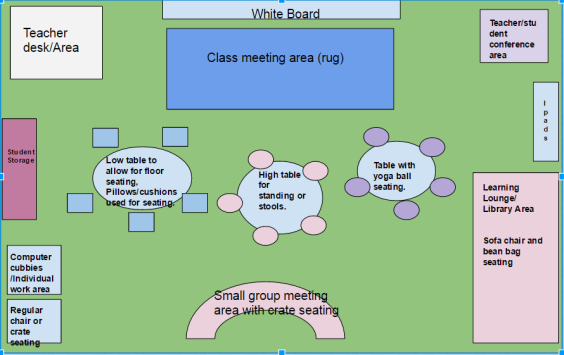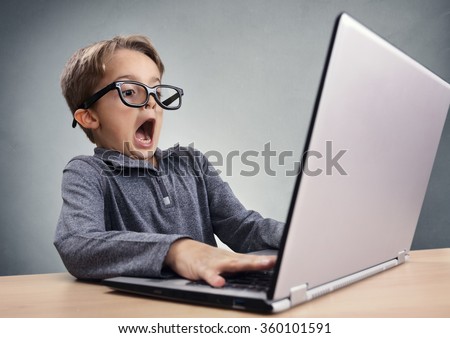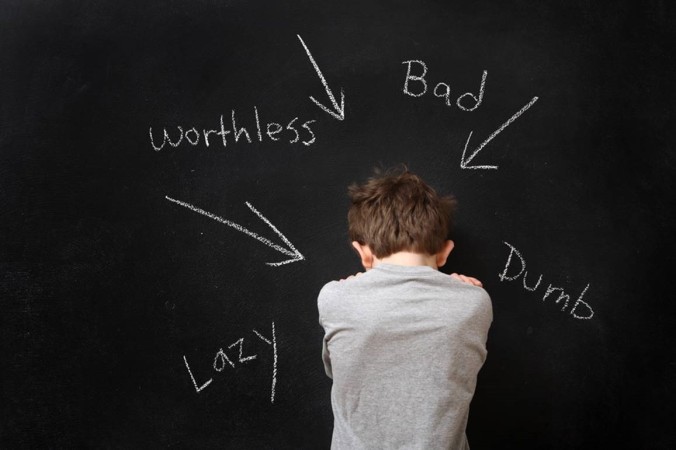
“If you judge people, you have no time to love them.” – Mother Teresa
Many educators have the best intentions when they give one another the run down on a student they had difficulty with. My mentor teacher in undergrad warned me about receiving this type of advice and then prejudging a student based on it. It wasn’t until my first year teaching that I was able to see what she meant.
My first year teaching was in 2013. I was so excited to be teaching second grade. All of my colleagues were so kind and helpful. First grade teachers came to my room the day that I began setting up. They wanted to warn me about certain students. They asked to see my roster, so I gladly showed it to them. One teacher made a grunting noise and rolled her eyes. I asked her if I had a bad class. I understand that using the word bad is frowned upon, but I was a little concerned about her reaction to my class list. She said “Oh no, your list is fine, except for one student”. Her exact words were, ” He will make you want to quit your job”. I was terrified at this point. Again, I was a first year teacher and she was telling me that a student was so horrible, I would want to quit.
When the year started for students, I was waiting for this child to come in. I had his desk in a group closest to mine. I was ready to set him straight as soon as he walked through the door. This problem child, or so I was told, was not going to run me out of the building. I was judging this child before I even met him. I was judging him based off of the opinion of another teacher. At the time, I did not realize just how wrong this was.
When the child entered my room, I didn’t even say good morning. I instructed him on what our morning routine was. He needed to unpack, get breakfast, and pick lunch. I was not being the teacher that I wanted to be because I was so worried that this child would think he could walk all over me. He had a frown on his face and refused to take off his backpack or coat. I immediately thought to myself, “Oh boy, that teacher was right”.
The child stood at the door and refused to come in. I walked over to my other students to help get them settled in. They were all smiling and cheerful. I had heard many pleasant things about all of them. Looking over at the child standing by the door, I decided to walk over and give it another try. This time I approached him differently. I smiled at him and said good morning. I asked if he would like me to take his backpack while he got something to eat. His face softened a bit. He agreed to get breakfast. While he was eating breakfast I decided to have a chat with him. I asked was he excited to be back at school. His reply was a simple “No”. I pried for a reason. He said that he did not like school because the teachers did not like him and they thought that he was stupid. My heart broke. As a teacher, my job was to make sure that each student that I encountered felt safe and loved. When this child entered my room, I did not do that. I judged him before I had met him.
The rest of the year with this student was a great one. He had his days, just like any of us do. I did not treat him differently because of what his previous teachers had to say about him. Truth be told, he was one of my favorites. He helped me learn a valuable lesson in education. When a student enters your room, its a new year and how they behaved for a different teacher in the past, does not determine how they will behave in your class. It is our jobs as educators to build meaningful relationships with our students. If we show them love and respect, they will show it in return.